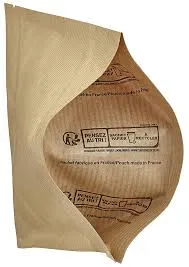vector vs. raster
Understanding the Difference Between Vector and Raster Graphics
In the world of digital imaging, two primary types of graphics exist vector and raster. Each has its own unique properties, advantages, and drawbacks, making them suitable for different applications. Understanding the distinctions between these two types of graphics is essential for artists, graphic designers, and anyone involved in digital media production.
What are Raster Graphics?
Raster graphics, also known as bitmap graphics, consist of a grid of pixels (or dots) that combine to form an image. Each pixel in a raster graphic contains color information, representing a small square of the overall image. Common raster formats include JPEG, PNG, GIF, and TIFF. Raster images are resolution-dependent, meaning their quality is tied to the pixel dimensions. When a raster image is scaled up, it often appears pixelated or blurry, as the fixed number of pixels is stretched to larger dimensions.
The primary advantage of raster graphics lies in their ability to render complex images such as photographs with intricate color details and gradients. The richness of colors and textures makes raster graphics ideal for digital photography, web images, and detailed illustrations. However, on the downside, raster images can consume significant storage space, especially at high resolutions, and become increasingly cumbersome to edit without loss of quality.
What are Vector Graphics?
Vector graphics, on the other hand, are based on mathematical equations and geometric shapes such as points, lines, curves, and polygons. Rather than relying on a fixed grid of pixels, vector graphics are defined by parameters that allow them to be infinitely scaled without loss of quality. Common vector graphic formats include SVG, AI (Adobe Illustrator), and EPS.
vector vs. raster

One of the major advantages of vector graphics is their scalability. Designers can resize vector images to any dimension without worrying about pixelation, making them perfect for logos, icons, and illustrations that need to be used across various media, from business cards to large-scale billboards. This scalability and clarity at any size make vector graphics particularly attractive for print and branding purposes.
However, vector graphics can have limitations as well. They are not suited for reproducing complex images with rich colors and intricate details like photographs. Instead, they excel in simpler, more stylized artwork, illustrations, and typographic designs. Furthermore, creating vector graphics may require different skills compared to raster graphics, as they rely on an understanding of shapes and curves rather than pixel manipulation.
When to Use Which?
Choosing between vector and raster graphics ultimately depends on the specific requirements of a project. If you're working on projects that require high-resolution photographs or complex color schemes, raster graphics will be the way to go. Conversely, if you're creating logos, illustrations, or designs that will be implemented in multiple sizes and formats, vector graphics are the optimal choice.
It’s also worth noting that many design professionals often use a combination of both raster and vector graphics in their work. For example, a designer might use vector tools to create a logo and then apply raster techniques for effects, textures, or backgrounds.
Conclusion
In conclusion, the choice between vector and raster graphics hinges on the intended use, required quality, and desired scalability. Raster graphics are perfect for detailed images requiring depth and rich color, while vector graphics shine in scalability and simplicity. Understanding both forms can enhance one's ability to produce versatile and effective digital artwork, leading to better design solutions across various media and applications. Whether you're an aspiring graphic designer, a seasoned professional, or simply an enthusiast, recognizing the strengths and weaknesses of vector and raster graphics is critical in navigating the digital landscape effectively.