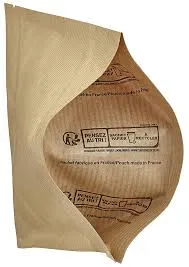Comparing Raster and Vector Graphics Understanding Their Differences and Use Cases
Raster vs. Vector Images Understanding the Differences
In the realm of digital graphics, understanding the distinction between raster and vector images is crucial for artists, designers, and anyone involved in visual content creation. Both formats have their specific uses and characteristics that suit different applications. This article will explore the fundamental differences between raster and vector images, their advantages and disadvantages, and when to use each format.
What are Raster Images?
Raster images, also known as bitmap images, are composed of a grid of individual pixels. Each pixel has its own color value, and when combined, they form an image. Common raster formats include JPEG, PNG, GIF, and BMP. The resolution of a raster image is defined by its width and height in pixels (for example, 1920x1080). This resolution determines the image's clarity and detail; the higher the number of pixels, the more detailed the image appears.
One of the primary advantages of raster images is their ability to represent complex colors and detailed photographic imagery. Because they can contain millions of colors, they are the preferred choice for photographs and intricate illustrations. However, the primary downside is that raster images are resolution-dependent. When you scale a raster image up or down, you may compromise its quality. Enlarging a raster image beyond its original size can lead to pixelation, where the individual pixels become visible and the image loses its clarity.
What are Vector Images?
Conversely, vector images are created using geometric shapes such as points, lines, curves, and polygons. These images are defined mathematically, which allows them to be scaled infinitely without loss of quality. Common vector formats include SVG, AI (Adobe Illustrator), and EPS. Since vector graphics are not dependent on pixel resolution, they maintain clarity whether displayed on a small scale or enlarged to fit a billboard.
raster vs vector images

The key advantages of vector images are their scalability and the smaller file sizes compared to raster images. This makes them ideal for logos, icons, and other designs that require resizing across various applications without losing quality. Moreover, vector images can be easily edited; changing colors, shapes, and sizes is straightforward in vector-based design software. However, vectors are not as effective for complex images like photographs, where the subtleties of color and detail are critical.
When to Use Each Format
Choosing between raster and vector images depends largely on the intended use of the graphic. For images that require high detail and color depth, such as photographs for websites, marketing materials, or digital art, raster images are generally the better choice. On the other hand, for logos, illustrations, or graphics that need to be resized frequently, vector images are recommended.
In practice, many projects may benefit from a combination of both formats. For example, a marketing campaign might use vector graphics for logos and branding elements while incorporating raster images for photographs that convey the campaign's message.
Conclusion
In summary, raster and vector images serve different purposes in digital graphics. Raster images excel in intricate detail and color richness, making them suitable for photographs and elaborate designs, albeit with limitations in scalability. Vector images, on the other hand, offer scalability and ease of editing, making them perfect for logo design and graphic illustrations. Understanding the strengths and weaknesses of each format empowers creators to make informed decisions that enhance their projects, regardless of the medium. As technology evolves, familiarizing oneself with these formats will continue to be essential in the ever-changing landscape of digital media.