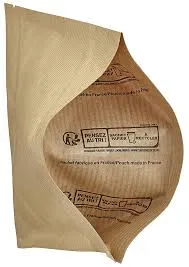pantone color book illustrator
Exploring the Pantone Color Book in Adobe Illustrator
Color is an essential aspect of design, influencing our emotions, perceptions, and overall aesthetic experience. For designers, the Pantone Color Matching System has long been the gold standard for choosing and communicating colors accurately. Pantone provides a universal language for color, enabling designers to work across various mediums without the fear of color discrepancies. Adobe Illustrator, being one of the most popular design software applications, offers robust features for utilizing Pantone colors effectively. In this article, we will explore the integration of the Pantone Color Book within Illustrator, highlighting its significance and functionality.
Understanding the Pantone Color System
The Pantone Color System is a standardized color reproduction system. It allows designers to specify colors using a unique code, ensuring consistency in color reproduction across different printers and production methods. Each color in the Pantone palette is identified by a specific number, and some colors even have suffixes indicating different variations or finishes, such as matte or metallic.
Integrating Pantone Colors in Illustrator
Adobe Illustrator offers an easy way to access the Pantone Color Books. Designers can find various Pantone color swatches directly within the software, making it convenient to select and apply the exact colors needed for their projects. By going to the Swatches panel (Window > Swatches), users can access the various Pantone color libraries available in Illustrator.
To load the Pantone Color Books
1. Open Adobe Illustrator and create a new document or open an existing one. 2. Navigate to 'Window' in the top menu, then select 'Swatches' to open the Swatches panel if it is not already visible. 3. In the Swatches panel, click on the panel options (the three horizontal lines in the upper right corner), then select 'Open Swatch Library.' 4. From the dropdown menu, you can access the various Pantone libraries, such as Pantone Solid Coated, Pantone Solid Uncoated, and Pantone Pastels.
Benefits of Using Pantone Colors
pantone color book illustrator

Using Pantone colors in Illustrator ensures color accuracy and consistency, which is critical for branding and corporate identity projects. When a company has a defined color palette using Pantone, it allows for consistent representation across all marketing materials, packaging, and digital assets. This uniformity helps establish a recognizable brand identity.
Moreover, choosing Pantone colors allows designers to accurately communicate their color choices with suppliers, printers, and clients. Instead of relying on vague descriptions like “light blue” or “bright red,” designers can reference Pantone codes, ensuring everyone involved in the project has the same color in mind.
Tips for Effective Color Usage
While utilizing Pantone colors, designers should keep several tips in mind
1. Research Your Colors Always refer to the Pantone Color Book to see actual color samples before making final decisions. Colors can appear differently on screens than they do in print. 2. Consider the Medium Some Pantone colors are designed for specific finishes (coated versus uncoated). Ensure you select the right version based on the output medium. 3. Create a Color Palette Develop a cohesive color palette that harmonizes with your project's goals. This will help to create stunning visuals that resonate with your audience.
4. Test Prints If your project involves physical printing, always request a proof to verify that the colors printed match your expectations.
Conclusion
The Pantone Color Book is an indispensable tool for designers working in Adobe Illustrator. Its ability to provide a standardized color reference ensures accuracy, consistency, and quality in all design projects. By leveraging Pantone colors expertly, designers can enhance their creative expression while maintaining the integrity of their projects across various platforms and mediums. Whether you are designing for print, web, or branding, integrating Pantone colors into your workflow will not only streamline your process but also elevate your final outcomes to new heights.