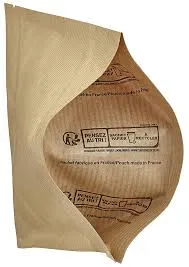Creating Vibrant Yellow with RGB Color Mixing Techniques
How to Make Yellow RGB A Comprehensive Guide
Color plays a crucial role in design, art, and digital media. Among the vast spectrum of colors, yellow stands out as one of the most vibrant and eye-catching hues. Understanding how to replicate colors in digital formats is essential for artists, designers, and anyone working with visual elements. In this article, we will explore how to create the color yellow using the RGB (Red, Green, Blue) color model.
Understanding the RGB Color Model
The RGB color model is a standard way to represent colors in digital formats, primarily used in electronic displays and digital cameras. In the RGB model, colors are created by combining different intensities of red, green, and blue light. Each color component can have a value ranging from 0 to 255, allowing for millions of possible color combinations.
To create yellow, we need to understand how the RGB values interact. Yellow is essentially a mix of red and green light, while blue light is not involved in its creation. Therefore, to produce the RGB value for yellow, we set the red and green components to their maximum values and the blue component to zero.
The RGB Values for Yellow
The RGB values for yellow are
- Red 255 - Green 255 - Blue 0
This combination produces a bright, vibrant yellow color. When we apply these values, we can see just how illuminating yellow can be, often evoking feelings of happiness and energy.
How to Use RGB Values in Digital Design
Knowing the RGB values for yellow is only the first step. The next stage is applying this knowledge in various design software and programming environments. Here’s how you can use these values in different contexts
how to make yellow rgb

1. Graphic Design Software In software like Adobe Photoshop or Illustrator, you can input RGB values directly. When creating a new color, simply enter 255 for red and green while setting blue to 0. This will give you the pure yellow you desire.
2. Web Design For web design, you can use hexadecimal color codes in CSS. The hexadecimal representation of yellow is `FFFF00`. When styling elements, you can use this code to ensure that your desired yellow shade appears on the screen.
3. Programming In programming languages like JavaScript, you can define yellow using RGB variables in functions or frameworks that support color manipulation. For example, in a canvas element, you could specify the color like this ```javascript context.fillStyle = rgb(255, 255, 0); ```
4. Digital Painting Applications Most digital painting applications, such as Procreate or Corel Painter, allow you to select colors using an RGB slider. Adjust the red and green sliders to maximum while keeping the blue slider at the minimum to create a pure yellow hue.
Variations of Yellow
While the primary RGB values for yellow produce a bright and vivid shade, there are numerous variations of yellow that can be created by adjusting the RGB values. For instance
- Light Yellow Reduce the intensity of red and green slightly. (e.g., RGB 255, 255, 100) - Golden Yellow Increase the red value while keeping green high. (e.g., RGB 255, 215, 0) - Dark Yellow Decrease both red and green slightly. (e.g., RGB 128, 128, 0)
Experimenting with these variations can give you a broader palette to work with, thus enhancing your creativity and design versatility.
Conclusion
Creating the color yellow in the RGB color model is straightforward simply combine maximum values of red and green while leaving blue out of the equation. Whether you're working in graphic design, web development, or digital art, understanding how to manipulate RGB values is an essential skill. The vibrant nature of yellow can breathe life into your projects and attract attention, making it an invaluable part of any color palette. With this knowledge at your fingertips, you can confidently use yellow to convey the emotions and themes you wish to express in your work. Happy creating!