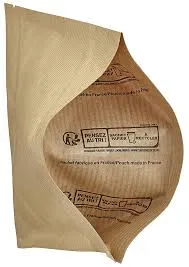Converting Points to Millimeters in Design Software for Accurate Measurements
Converting Points to Millimeters A Comprehensive Guide
When working in graphic design, printing, or any field that relies on precise measurements, understanding how to convert points to millimeters is essential. Both points and millimeters are units of measure used for various purposes, with points commonly used in typography and millimeters frequently utilized in printing and engineering. In this article, we will explore the importance of these units, how to convert points to millimeters, and some practical applications.
Understanding Points and Millimeters
Points are a unit of measure in typography. In most systems, one point is equal to 1/72 of an inch, which means that there are 72 points in an inch. This measurement system is primarily used to specify font sizes, leading (the space between lines of text), and other attributes related to printed text.
Millimeters (mm), on the other hand, are a metric unit of length. The metric system is widely used around the world, particularly in scientific and engineering contexts. A millimeter is one-thousandth of a meter, and there are 25.4 millimeters in an inch. This makes millimeters a more precise unit for measurements in many fields, including architecture and manufacturing.
Why Convert Points to Millimeters?
There are many scenarios where you may need to convert points to millimeters. For instance, if you are designing materials intended for print, your design software may operate in points, but the print service provider may prefer measurements in millimeters. Accurate conversion ensures that your design will translate correctly onto the final printed product without unintentional scaling or misalignment.
The Conversion Formula
The conversion from points to millimeters is straightforward. Since one point is equal to 0.3528 millimeters, the conversion can be done using the following formula
convert points to mm

\[ \text{millimeters} = \text{points} \times 0.3528 \]
To get the conversion right, it is essential to remember this simple multiplication factor. For example, if you have a font size of 12 points and want to convert it into millimeters
\[ \text{millimeters} = 12 \, \text{points} \times 0.3528 \approx 4.2336 \, \text{mm} \]
Practical Applications
1. Graphic Design When designing logos, posters, or any type of printed material, designers often specify dimensions in points within their design software. After finalizing the design, converting those dimensions to millimeters can be crucial for ensuring that the final product meets specific size requirements.
2. Printing As printing services generally work with the metric system, having designs in millimeters ensures that there will be no discrepancies or misunderstandings during the printing process. This is particularly important for businesses that operate internationally, where varying measurement systems may cause confusion.
3. Typography In typography, designers may use points to set font sizes and line spacing in digital formats. If these designs are intended for print, converting points to millimeters allows for better visual consistency across various mediums.
Conclusion
In conclusion, converting points to millimeters is a vital skill for anyone involved in design, printing, or any profession that requires precise measurements. With the simple multiplication factor of 0.3528, the conversion process is easy to master. Understanding both measurement systems and their applications will facilitate better communication with clients, printing services, and collaborators, ultimately leading to more successful outcomes in design projects. Whether you're creating a business card, a flyer, or a piece of digital art, the ability to accurately convert points to millimeters can significantly enhance the quality and precision of your work.